New Users
If you are a new user to the AJS & Matchless Forum system, here are some guidelines on how to get the most from the system.
Firstly your access:
When using the Forum, you will see a number of icons in the top menu of the page, these are explained below. Please note that some options only appear when you are logged in and some will only appear to full club members.

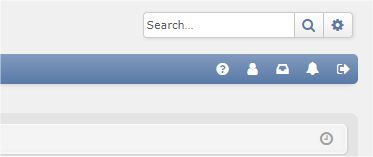
Firstly your access:
- Guests
Guests can view the public areas of the Forum without registering, in order to post a new entry or reply to an existing entry, you will need to register.
Once you have registered on the Forum, you will have 90 days of access during which time you can post or reply to as many topics as you wish. Initially your postings will have to be verified by a system moderator, but after a few posts your messages will be displayed immediately on screen.
After the 90 days has expired, you will still be able to view the Forum system, but you will not be able to post anything new nor will you be able to reply to any entries.
Guest users are restricted from uploading photos and cannot use the Personal Messaging system. - Club members
Full club members (i.e. those you have paid for membership of the UK club) have unlimited access to all areas of the Forum for the duration of their membership. There is no need to register as an automatic registration is created as part of the joining process
When using the Forum, you will see a number of icons in the top menu of the page, these are explained below. Please note that some options only appear when you are logged in and some will only appear to full club members.

- The "hamburger" symbol
This icon allows you to quickly access common searches such as "New posts", "Unread posts", etc. It also provides a number of options that jump to other parts of the clubs systems. When clicking on the "hamburger" a drop down menu will appear like this:
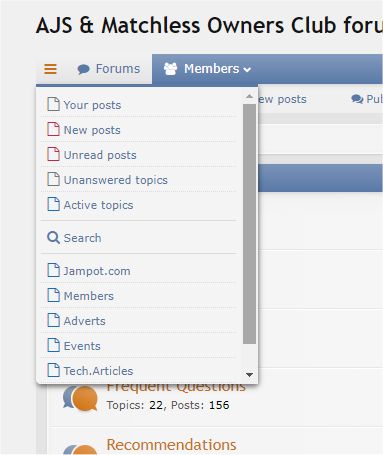
- Forums
Pressing this icon take you to the home page of the Forum showing all the categories that you have access to. - Members
This icon shows a list of the Forum members - note that this includes both Guests and full club members - Login
Click on this option to log into the Forum - Register
This should only be used by Guests, i.e. not club members, to create a temporary 90-day account. - Mark forums read
Pressing on this link will mark all the new posts as having been read - they will no longer be highlighted on screen. - Search
Allows you to search the Forum looking for posts using specific words or phrases. - New Posts
Lists all the new posts made in the Forum since you last logged in. - Public Forum
This is a quick link to show the categories within the Public area of the Forum - Help Forum
This is a quick link to show the categories within the Help area of the Forum - Sections Forum
This is a quick link to show the categories within the Sections area of the Forum
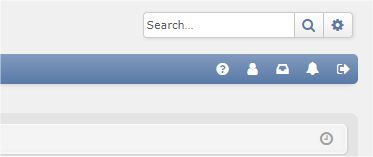
- FAQ
Clicking this icon will display a list of Frequently Asked Questions - the information in here will help you navigate and get the best from the Forum system. - Personal
This icon allows you to view your current profile as well as access your "User Control Panel". The control panel allows you to customise the way in which the Forum is displayed (colour, language, time zone, etc.) and allows you to update the Forum password. - Messages
Other Forum users can send you a Personal Message - it will appear in this area if there is a message to read. You can also send messages to other Forum users. - Notifications
If a Forum moderator wishes to make contact with you, there may be a notification displayed in this area. Typically these types of notifications would be sent to multiple users - Log out
Log out of the Forum system.
